DCSE Self-Study Training MaterialsRAID Theory |
|
||||||||
RAID Concepts
The overall goal of RAID is to provide enhanced performance and reliability over a single disk drive by combining a number of physical drives into a logical array of drives. As the name implies, the array stores redundant information about the data to provide protection for the data in the event of disk failure.
RAID addresses the problems associated with high-volume storage requirements. When the volume of data requires a large number of drives for storage, there is an increased chance of drive failure. Drive failure results in a temporary loss of data, and requires restoration of data from a backup tape. Also, because backup is not typically done on a continuous basis, recently created data may not be recoverable.
In theory, RAID works by creating redundant information about the data in the disk array and then spreading the original data and redundant parity data across the disk array. The spreading of data ensures that only a small part of any given file is lost if a single drive fails. The parts of the file on the other disks in the array plus the parity data are sufficient to reconstruct the data lost on the failed drive.
The possibility of data loss is no longer tied to the failure of a single disk. Common forms of RAID do not lose data until two disks in the array fail at the same time, which is much less likely than a single drive failure.
Fundamental Concepts
Some fundamental concepts must be understood before presenting the details of RAID. These concepts are described within the context of how RAID is applied on Dell systems. Definitions may vary from those used elsewhere in the industry or by other manufacturers. These concepts include:
Array: A disk array is a collection of disk drives that are linked together logically so that they appear to act as a unit. The array controller defines the characteristics of the array. Dellís current array controller is the PowerEdge Expandable RAID Controller 3 (PERC 3).Channel: A channel is any path used for the transfer of data and the control of information between storage devices and a storage controller.
Drive size: All drives in any RAID must have the same capacity. If they do not, then the controller logically resizes each drive to the capacity of the smallest drive in the array so that all sizes match.
Stripe: A stripe is the area on a particular disk drive where some part of the data from a file is stored. A stripe can be as small as a sector (512 bytes) or as big as a few megabytes. The controller adjusts the size of a stripe when it configures the array. The nature of the application using the array determines the size of the stripe.
Spanning: Spanning is the combining of disk arrays connected to different SCSI backplanes into a logical unit.
Mirroring: Mirroring is maintaining a duplicate of one disk drive on another disk drive. Mirroring can be combined with striping. Mirroring is the same as RAID 1.Redundancy: Redundancy is a technique to provide greater data integrity in a RAID array. Redundancy is a backup copy of stored data in the array. This extra information sufficiently describes the data structures in the array so that the arrays can be easily rebuilt in the event of drive failures in the array. The larger the amount of redundant information that is stored, the easier it is to rebuild the array in the event of drive failure.
Storage Capacity: Storage capacity is the total amount of disk space in the array. If an array has four 9-GB drives, the total storage capacity is 36 GB.
Storage Efficiency: Storage efficiency is the percentage of the total storage capacity that can contain unique data. For mirroring, storage efficiency is 50 percent because one byte of data occupies a byte of storage space on each of two drives in an array. In an array of four 9-GB disks with disk mirroring, only 18 GB of space is available for storage. Therefore, the storage efficiency is 50 percent. Generally, the greater the redundancy, the lower the efficiency of the array.
Parity: Parity is a mathematical method that allows a small amount of data to provide ďbackupĒ or protection for a large amount of data. It is based on a simple Boolean logic operation over the data stored across stripes in a RAID. The result of the parity calculation is the redundant information used to restore data when a drive failure occurs. Parity is calculated whenever data is written to a RAID. If a disk fails, then the same parity operation calculated on the remaining data and parity stripes in the array reconstructs the data on the failed diskís stripe.
RAID Implementations: Hardware Versus Software
A hardware RAID delivers better performance than a software RAID because the RAID controllerís processor frees the system processor and provides balanced higher performance.
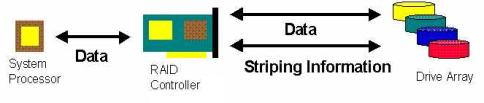
Figure 1: Hardware RAID with a Dedicated RAID Controller
A hardware RAID does not require the intervention of the operating system. This allows applications to run faster. The system processor communicates with the RAID controller as if it were a normal disk drive. The processor in the RAID controller acts like a parallel processor dedicated to I/O.
Because the dedicated processor on the RAID controller handles the striping information, these commands are executed quicker. They do not have to be passed from the system processor to the drive controller.
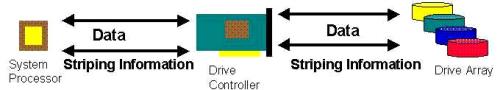
Figure 2: Software RAID with a standard drive controller
A software RAID requires the system processor to perform all the RAID functions. This slows down the systemís overall performance. The processor must generate the striping information along with the data being accessed in the drive array.
RAID Levels
The RAID Advisory Board (RAB) is responsible for issuing definitive statements regarding RAID levels. Most of the industry still uses these numbered RAID levels. The Dell PowerEdge Expandable RAID Controller (PERC) supports RAID Levels 0, 1, 3, 5, and the combined Level 10. The Dell PowerEdge Expandable RAID Controller 2 (PERC 3) supports RAID Levels 0, 1, 5, and the combined Level 10.